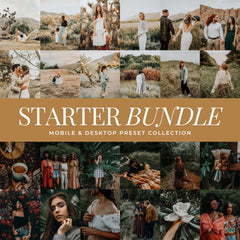The Best Winter Lightroom Presets For 2026
When winter arrives, light behaves differently. The air feels sharper, the shadows grow longer, and even color itself seems to cool. For photographers, that means one thing: editing winter photos can be tricky. Snow often turns blue, skin tones lose warmth, and cozy indoor moments can look dull or flat.
That’s where Winter Lightroom Presets come in. Designed to balance the chill of natural winter light while keeping your photos rich, warm, and natural, the right preset can transform an ordinary shot into a cozy winter scene that feels timeless.
Whether you’re editing snowy landscapes, Christmas-tree farm sessions, or cozy indoor portraits by the fireplace, these are the best winter Lightroom presets to give your photos that soft, luminous glow and perfect seasonal color balance.
Why Winter Photos Need a Different Editing Approach
Winter photography is full of contrast, with bright snow, low sun, cool light, and soft shadows. While that combination can look magical, it also challenges your camera’s sensor and color balance.
Common winter editing issues:
- Blue-tinted snow or overly cool whites
- Washed-out skin tones
- Flat, gray light on cloudy days
- Lack of warmth or depth in outdoor shots

Before editing, the photo had cool blue lighting and muted tones — with one click using the Evergreen Preset, it gained warmth and depth, and after a simple white balance adjustment, the tones became perfectly balanced with clean whites and soft, natural skin tones.
Winter Lightroom Presets are crafted to correct all of that in one click — bringing back golden skin tones, balancing cool whites, and enhancing the cozy, cinematic feel that winter scenes deserve.
The Best Winter Lightroom Presets
Below are Lou & Marks’ most loved presets for winter — each crafted for a specific kind of light, color palette, or mood. Whether you prefer bright and airy edits or moody cinematic tones, you’ll find your perfect winter match.
1. Evergreen — Rich, Vibrant Color for Forest Sessions
If your winter story takes place among pines, evergreens, or Christmas tree farms, Evergreen is your go-to. It deepens greens, enriches browns, and adds a soft golden touch to skin tones — perfect for outdoor family sessions and cozy flannel moments.
Great for: Forest sessions, tree-cutting photos, natural light portraits.
Try it with: A gathering in the woods or Christmas mini sessions.
2. Bright & Merry — Light and Airy Winter Magic
For soft, bright winter edits with pastel tones, Bright & Merry keeps colors gentle and light. It lifts exposure, adds delicate contrast, and balances green hues for a natural yet dreamy feel.
Great for: Winter indoor shoots, airy outdoor portraits, and snowy mornings.
Style: Clean, bright, and feminine.
→ Shop The Bright & Merry Presets
3. Rustic Winter — Warm Rich Tones for Cold Days
If your photos feel too cool or lifeless, Rustic Winter adds warmth and depth instantly. It brings out golden highlights, rich woodsy tones, and warm shadows that make your winter images feel like they were lit by candlelight.
Great for: Cabin photography, lifestyle portraits, and cozy indoor settings.
Style: Rich, inviting, and cinematic.
→ Shop The Rustic Winter Presets
4. White Christmas — Bright, Airy Minimalism
When snow dominates your frame, White Christmas helps maintain clean, crisp whites without losing detail or texture. It’s ideal for creating bright, modern, editorial-style edits while keeping skin tones natural and warm.
Great for: Outdoor snow sessions, minimal aesthetic photos, and product flat lays.
Style: Simple, pure, and timeless.
→ Shop The White Christmas Presets
5. December — Deep, Lush Winter Tones
December captures the heart of winter with sophisticated greens, deep contrast, and luminous whites. It’s designed for photographers who want a moody yet elegant tone — dramatic enough for cinematic sessions, but versatile enough for everyday winter edits.
Great for: Outdoor sessions, portraits in snow, and winter fashion photography.
Style: Refined, rich, and modern.
6. Winter Mint — Vibrant Cool Tones with a Dreamy Touch
Winter Mint adds a playful, luminous quality to your photos. The mint-green undertones create a fresh, cool mood while still keeping the overall warmth balanced. It’s perfect for winter daylight, icy backgrounds, and bright fashion or lifestyle photos.
Great for: Crisp snow scenes, lifestyle shoots, or modern family sessions.
Style: Fresh, vibrant, and dreamy.
7. Winter Bundle — The Complete Seasonal Collection
For photographers who love variety, the Winter Bundle includes every tone you’ll need this season: Cozy Holiday, Bright & Merry, Let It Snow, Caramel Apple, Rich Holiday, Christmas Mood, White Winter, Winter Blues, Winter Wonderland, and Mulled Wine.
It’s the most complete preset collection for capturing the full range of winter moods, from bright snowy mornings to golden evening glow.
Great for: Wedding, lifestyle, and portrait photographers.
Style: A balance of light, color, and warmth for any winter setting.
8. All Access — Every Lou & Marks Preset in One Place
Want all of the above — and every new release? The All Access Bundle gives you instant access to every Lou & Marks preset, including all Winter & Holiday collections.
Great for: Creators who edit across seasons and styles.
Bonus: Lifetime updates — new winter and holiday releases added automatically.
Editing Winter Photos Like a Pro
Here are a few quick editing tips to pair with your new presets:
- Adjust temperature after applying a preset. Slightly warming your image (+300 to +600) brings back natural skin tones in cold light.
- Fine-tune exposure. Snow often tricks your camera’s meter — a small decrease (-0.2 to -0.5) restores contrast.
- Use masking for balance. In Lightroom Mobile, apply a radial mask on faces to subtly increase exposure and warmth.
- Keep white balance neutral. Avoid overly blue or orange — winter light looks best clean and balanced.
The Takeaway
The right Winter Lightroom Presets don’t just make your photos look better, they make them feel better. They bring emotion back to frozen light, warmth to pale tones, and depth to even the simplest snowy scene.
Whether you prefer minimal whites, rich cinematic warmth, or soft dreamy tones, Lou & Marks winter presets are crafted to help your images tell the season’s story beautifully, effortlessly, and in one click.
→ Explore all Winter Lightroom Presets By Lou & Marks
Your Winter Lightroom Preset Questions, Answered
1. Are there free winter Lightroom presets?
Yes! While you can find free winter Lightroom presets online, they often lack the polish, tone control, and lighting balance of professional-grade options. Free presets can sometimes create inconsistent color or unnatural skin tones.
At Lou & Marks, our presets are tested across real lighting conditions, from snowy outdoor scenes to cozy indoor sessions, so your edits stay consistent and true to life.
(Tip: The Winter Bundle gives you multiple winter styles for less than the cost of buying each preset separately.)
2. Do winter Lightroom presets work on mobile?
Absolutely. All Lou & Marks Winter Lightroom Presets work seamlessly with both Lightroom Mobile and Desktop. You can edit right from your phone using our DNG or XMP files — perfect for quick social posts, reels, and on-the-go editing.
Each preset is fully adjustable, so you can fine-tune exposure, warmth, or contrast directly in the Lightroom Mobile app.
3. What are the best winter Lightroom presets for snow?
For snowy or overcast days, the best winter Lightroom presets are the ones that balance clean whites with natural warmth. We recommend:
- White Christmas for bright, minimal snowy scenes
- Evergreen for rich greens and forest tones
- Bright & Merry for light and airy winter mornings
- Rustic Winter for cozy warmth and golden tones
These help correct blue-tinted snow while keeping skin tones and details soft and natural.
4. Can I use winter presets for indoor photos too?
Yes — and you should! Many photographers use winter presets indoors to keep a consistent tone across galleries. Presets like Rustic Winter, December, and Winter Mint add warmth and mood to natural light portraits, cozy family sessions, or holiday decor shots.
Try slightly lowering exposure and adding warmth for that “by-the-fire” look.
5. What makes Lou & Marks winter presets different?
Each Lou & Marks preset is designed by photographers who understand real light — how it changes by season, setting, and tone. Our Winter Lightroom Presets are hand-calibrated for realistic skin tones, clean whites, and timeless color depth.
They’re meant to simplify your workflow and bring out the beauty of winter — without over-editing.
If you love editing through the seasons, our All Access Bundle includes every winter and holiday preset, plus all future releases.
6. Which winter Lightroom presets should I start with?
If you’re new to editing, start with the Winter Bundle — it includes 10 best-selling seasonal presets like Cozy Holiday, Let It Snow, White Winter, and Winter Wonderland.
It’s the perfect way to explore your editing style and find your go-to looks for snowy sessions, indoor family photos, and holiday shoots.
7. How do I get that cozy cinematic winter look?
To achieve that deep, nostalgic winter mood:
- Apply a warm-toned preset like Rustic Winter or Hot Cocoa.
- Slightly lower exposure (-0.2 to -0.5).
- Add warmth (+400 Temp).
- Add soft contrast or clarity for extra depth.
These small adjustments bring back emotion and atmosphere, the “holiday movie” feeling your clients love.
Bring your winter photos to life with professional presets designed for cozy tones, clean whites, and timeless style. Shop All Winter Lightroom Presets by Lou & Marks