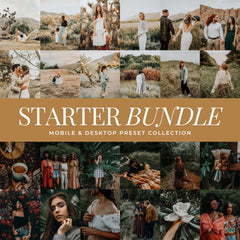Lightroom Preset FAQs
This FAQ covers everything you need to know about using Lou & Marks Lightroom Presets — from compatibility and skin tones to downloads, editing tips, and billing. Whether you’re brand new to presets or refining your workflow, you’ll find clear, helpful answers below.Ready to explore presets? Shop all Lightroom Preset Collections.
Getting Started
What Are Lightroom Presets?
Lightroom presets are saved editing settings that apply a specific look to your photos with one click inside Adobe Lightroom. They adjust elements like exposure, color, contrast, and tone to help you edit faster and stay consistent.
Lou & Marks Lightroom Presets are fully adjustable, allowing you to fine tune each edit to match your lighting, skin tones, and personal style while achieving natural, professional results on both mobile and desktop.
Do I need editing experience to use Lightroom presets?
No editing experience is required. Lou & Marks Lightroom Presets are designed to be beginner-friendly and easy to use with one click. Simply apply a preset to your photo and adjust the opacity slider to fine-tune the edit to your liking.
Presets are fully adjustable, so as you grow more confident with editing, you can make small tweaks to exposure, color, or contrast if desired. Whether you’re brand new to Lightroom or an experienced editor, our presets help you edit faster, stay consistent, and achieve natural, polished results.
Will Presets Work For My Photos?
Yes. Lou & Marks Lightroom Presets are designed to be applied with one click to create an instant, polished edit. You can then adjust the opacity slider to fine tune the strength of the preset so it fits your photo perfectly.
Because every image is different, small adjustments help presets work beautifully across a wide range of lighting conditions, styles, and skin tones. Our presets are intentionally flexible, natural-looking, and easy to use for both beginners and experienced editors.
Will Presets Work With My Skin Tone?
Yes. Lou & Marks Lightroom Presets are designed to work across a wide range of skin tones, hair colors, and lighting conditions. Our goal is to create edits that feel natural, balanced, and true to your subject.
Presets are applied with one click and then adjusted using the opacity slider, allowing you to fine-tune the edit so it looks right for your skin tone and lighting. Because every photo is different, small adjustments may be needed for the best results.
If a preset does not look quite right on your images, you are always welcome to reach out with an unedited photo. We are happy to help guide you toward a better result or recommend the best preset for your skin tone.
What Do I Need To Use Presets?
To use Lou & Marks Lightroom Presets, you will need Adobe Lightroom installed on your device.
Our presets are compatible with:
Lightroom Mobile (Free or Paid) on iPhone and Android
Lightroom Desktop (Lightroom CC & Lightroom Classic) on Mac and Windows
Adobe Photoshop CC using the Adobe Camera Raw (ACR) panel
Once installed, presets are applied with one click. You can then adjust the opacity slider to fine-tune the edit based on your photo and lighting.
If you are new to Lightroom, no experience is required. We include easy installation instructions and are always happy to help if you need guidance.
Do Lightroom Presets Work on All Lighting Conditions?
Lightroom presets are designed to work across many lighting conditions, but every photo is different. You may need to make small adjustments to exposure, white balance, or contrast after applying a preset to get the best result. This flexibility helps your edits stay natural and true to your photo.
Are Lou & Marks Presets Beginner Friendly?
Yes. Lou & Marks Lightroom presets are designed to be easy to use for beginners while still offering flexibility for advanced editors. Most edits start with one click, with optional adjustments available if you want to fine-tune your results.
Can I Use Presets for Professional or Client Work?
Yes. Lou & Marks presets are commonly used by photographers, content creators, and small businesses for professional work. They are designed to speed up editing while maintaining natural skin tones and consistent results.
Do I Need Lightroom Classic or Lightroom Mobile?
Our presets work with Lightroom Desktop, Lightroom Classic, and Lightroom Mobile, depending on the collection. Each product listing clearly shows compatibility so you know exactly which version works best for your setup.
Can I Use Presets On Videos?
Yes, with limitations. Lightroom Mobile Premium (the paid version of the app) allows presets to be applied to video clips.
Lou & Marks Lightroom Presets can be used on videos in Lightroom Mobile Premium to help create a similar color aesthetic to your photos. Because video and photo files process differently, results may vary and small adjustments are often needed for best results.
At this time, our presets are designed primarily for photo editing and are not guaranteed to produce identical results on video.
Will Presets Work On My Phone & Computer?
Yes. All Lou & Marks presets work on both mobile and desktop with a single purchase. They are compatible with Lightroom Mobile on iPhone and Android, Lightroom Desktop, and Photoshop CC via Adobe Camera Raw. You can use them across all your devices with the same Adobe account.
How Will I Receive My Presets?
All Lou & Marks presets are delivered as an instant digital download. After checkout, you’ll receive an email with your download link so you can access and start using your presets right away.
How To Use Lou & Marks Presets?
Using Lou & Marks presets is simple and beginner friendly.
After purchase, download your preset files from your email and import them into your compatible Lightroom app.
Once imported, open any photo, apply a preset with one tap or click, then use the opacity slider or basic adjustments to fine tune the edit to your image.
No advanced editing experience is required, and every preset is designed to be flexible for different lighting and styles.
Downloading
How Do I Download For iPhone?
After purchase, check your order confirmation email for your download link. Inside the download, you’ll find a step by step PDF guide specifically for iPhone to help you import and install your presets.
You can also view our full iPhone installation instructions for additional guidance.
How Do I Download For Android?
After purchase, check your order confirmation email for your download link. Inside the download, you’ll find a step by step PDF guide for Android to help you import and install your presets.
You can also view our full Android installation instructions for additional help.
How Do I Download For Lightroom Desktop?
After purchase, you’ll receive an email with your download link. Inside your download, you’ll find your desktop preset files along with a step-by-step PDF installation guide.
We include separate instructions for Lightroom Classic (LrC) and Lightroom Desktop (Lr) so you can follow the setup that matches your version.
How To Download For Photoshop ACR?
After purchase, you’ll receive an email with your download link. Inside your download, you’ll find your Photoshop ACR preset files along with a step-by-step PDF installation guide.
You can also view the full Photoshop ACR install guide for easy setup.
Billing
Is This A One-Time Payment Or A Subscription?
All Lou & Marks presets are a one-time purchase. There are no subscriptions, recurring charges, or hidden fees.
Do You Accept Returns?
Due to the nature of digital products, all Lou & Marks presets are final sale and non-refundable once downloaded.
That said, we truly stand behind our products. If you experience an issue with your order—such as a duplicate purchase or trouble accessing your files—please reach out to us and we’ll be happy to help resolve it.
Our goal is always to make sure you feel confident and supported with your purchase.