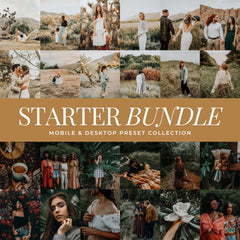Whether you’re a photographer, influencer, or creative just beginning your editing journey, you’ve probably heard the word presets everywhere. But what exactly are they? In simple terms, presets are pre-saved editing settings that transform your photos with a single click. They help you edit faster, keep your images consistent, and develop a signature style that makes your work stand out.
What Are Photo Presets and How Do They Work?
Photo presets are one-click editing tools designed to apply a curated combination of settings such as color balance, tone, contrast, and exposure across your photos. Instead of manually adjusting each slider in Lightroom, a preset does it for you instantly. This makes editing quicker, more intuitive, and ideal for maintaining a cohesive look across your portfolio, feed, or brand.
At Lou & Marks, our adaptive editing presets are crafted by photographers who understand light, tone, and emotion. Each collection is built to create natural, true-to-life edits while saving you valuable time behind the screen.
Types of Presets
There are many kinds of presets available depending on where and how you edit:
-
Lightroom Presets – Used in Adobe Lightroom Mobile and Desktop, these are the industry standard for professional photo editing.
-
Photoshop ACR Presets – Designed for Adobe Camera Raw, these presets give photographers the same editing precision as Lightroom directly within Photoshop. They’re ideal for professionals who prefer editing RAW files or want to integrate presets into a Photoshop-based workflow.
-
Mobile Presets – Perfect for on-the-go editing directly from your phone using the free Lightroom app.
-
AI Presets – Smart, adaptive presets that use artificial intelligence to adjust for lighting and skin tones automatically.
-
Video LUTs – Presets for video creators who want to match their footage to their photo aesthetic for cohesive storytelling.
No matter your platform, presets make editing simpler, faster, and more consistent whether you’re working from your phone, tablet, or desktop.
Why Photographers & Creators Use Presets
Presets are more than editing shortcuts; they are creative tools that bring efficiency and consistency to your work.
They allow photographers and creators to:
-
Save hours of editing time
-
Maintain a consistent visual identity
-
Enhance photos without over-editing
-
Create a recognizable aesthetic that connects with their audience
For many, presets are the foundation of their creative workflow, turning editing from something technical into something intuitive and inspiring.
How to Install Presets
Installing presets is simple and only takes a few minutes:
-
Download your preset files (.XMP).
-
Import them into Lightroom Mobile or Desktop.
-
Apply your chosen preset to any image and start editing instantly.
If you’re new to Lightroom, our Presets 101 Guide walks you through installation and editing step by step.
Try Free Presets from Lou & Marks
Ready to see what presets can do for your photos?
Download our three free Lightroom presets, the White Balance Fix Presets for accurate white balance, our Sharpening Fix Presets and the Film Grain Presets for cinematic grain. They are an easy way to explore our adaptive one-click editing style before you dive into full collections. You can shop all our Lightroom presets when you are ready to explore our collections.