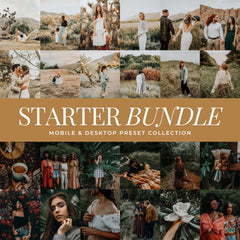Lightroom Mobile vs. Lightroom Desktop
Updated on October 10, 2025
If you’ve ever wondered whether to edit your photos using the Lightroom app on your phone or the desktop version of Lightroom, you’re not alone. With both versions offering powerful tools and one-click Lightroom presets, it can be tricky to know which one fits your editing style best. Whether you’re a beginner using the Lightroom presets app or a photographer working on detailed sessions from your computer, each option has unique advantages.
In this guide, we’ll explore the key differences between Lightroom Mobile and Lightroom Desktop, so you can choose the right setup and presets for your workflow.
What Are Lightroom Presets?
Lightroom presets are saved editing settings that can be applied to your photos instantly. They adjust things like exposure, tone, color, and contrast, all in one click. Using presets helps you create a consistent look across your entire photo collection or Instagram feed without spending hours editing each image from scratch.
Both the Lightroom app for mobile and the desktop version support presets, and at Lou & Marks, every preset is designed to work beautifully on both platforms.
Lightroom Mobile: Edit Anywhere, Anytime
The Lightroom Mobile app is perfect for creators who want to edit quickly and share their photos directly from their phone. It’s free to download for iOS and Android, and once you’ve installed your Lightroom mobile presets, you can start editing in seconds.
Why Creators Love Lightroom Mobile:
-
One-click editing on the go: Apply presets instantly to photos from your camera roll or imported RAW files.
-
Perfect for social media: Ideal for influencers, bloggers, and small business owners who post regularly.
-
Simple and intuitive: The app is beginner-friendly and doesn’t require advanced editing skills.
-
Syncs with desktop: If you have a Creative Cloud plan, your edits automatically sync across devices.
When to Use Lightroom Mobile:
-
You shoot mostly with your phone camera or prefer fast, simple edits.
-
You post frequently to Instagram, Pinterest, or TikTok and want to stay consistent.
-
You’re traveling, shooting lifestyle content, or managing a brand on the go.
Best Lou & Marks Presets for Mobile:
True Color, Colorful Clean, Light & Airy, and Golden Boho — all designed for easy one-click edits right in the Lightroom app.
Lightroom Desktop: Full Control and Professional Editing
If you’re editing professional sessions like weddings, portraits, or brand photography, the Lightroom Desktop app (available through Adobe Creative Cloud) offers deeper editing tools and more precision. It supports large RAW files, advanced color grading, and faster batch editing.
Why Photographers Prefer Lightroom Desktop:
-
Advanced editing tools: Access tone curves, masks, calibration panels, and lens corrections.
-
Supports RAW files: Perfect for DSLR and mirrorless photographers.
-
Batch editing: Sync settings across hundreds of images in one click.
-
Wider screen, finer detail: Ideal for adjusting exposure, highlights, and color tones accurately.
When to Use Lightroom Desktop:
-
You’re a professional photographer or serious hobbyist.
-
You need detailed control over your edits.
-
You want to work with high-resolution RAW files.
Best Lou & Marks Presets for Desktop:
Natural Light, Indoor Film, Stay Golden, and Moody Film — designed to bring out texture, depth, and color across large galleries.
The Best of Both Worlds: One Preset for Every Device
The great news is that with Lou & Marks Presets, you don’t have to choose between one or the other. All of our presets now include .XMP files, which work seamlessly across both Lightroom Mobile and Desktop, as well as Photoshop ACR. You can install your presets once and use them anywhere — no need for separate versions.
Why This Matters:
-
You can start an edit on your phone and finish it on your desktop.
-
Your aesthetic stays consistent across devices.
-
It saves time and simplifies your workflow.
Which Should You Use — Mobile or Desktop?
If you’re a beginner or mostly edit for social media, Lightroom Mobile is a great place to start. It’s free, quick, and gives you instant results with minimal setup.
If you’re editing professional sessions, printing your work, or want precise control, Lightroom Desktop offers the depth you’ll need.
Most creators use both, editing everyday photos in Lightroom Mobile and saving detailed work for Desktop. The key is consistency, and presets make that effortless.
Get Started with Lou & Marks Presets
Whether you’re editing on your phone or computer, Lou & Marks Lightroom Presets are made to simplify your process and help you create stunning, cohesive edits every time.
Explore our full collection of Lightroom Presets for Mobile & Desktop and find the perfect fit for your aesthetic.
If you’re new to presets, start with our Presets 101 Guide or the Starter Bundle to learn, experiment, and find your unique editing style.