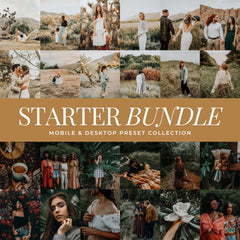Halloween is one of the most visually striking times of the year for photographers. Between glowing jack-o'-lanterns, golden leaves, and moody costumes, every photo has the potential to tell a story. But editing those deep blacks, warm oranges, and low-light scenes can be challenging. That’s where Halloween Lightroom Presets come in.
At Lou & Marks, our Halloween Lightroom Presets are designed to make editing effortless while preserving the authentic mood of the season. They enhance color, contrast, and depth so your spooky photos look professional, cohesive, and full of character.
Here are the best Halloween Lightroom Presets to create beautifully haunting images this season.
1. Spooky Season Lightroom Presets
Our best-seller and the go-to choice for Halloween. Spooky Season Presets are rich and dark, with soft blacks and deep orange tones that bring out the essence of fall. Perfect for pumpkin patches, haunted houses, and evening portraits, these presets are versatile enough to carry through the entire season.
 Shop: Best Spooky Season Lightroom Presets For Halloween
Shop: Best Spooky Season Lightroom Presets For Halloween
2. Dark & Eerie Lightroom Presets
If you want edits that lean into the mysterious side of Halloween, Dark & Eerie is your match. These presets add depth with strong shadows and moody highlights, giving portraits and outdoor scenes a beautifully intense finish. They work especially well for night photography, costume portraits, and dramatic edits.
 Shop: Best Dark Eerie Lightroom Presets For Halloween
Shop: Best Dark Eerie Lightroom Presets For Halloween
3. Midnight Glow Lightroom Presets
Midnight Glow Presets capture the eerie balance between shadow and light, echoing the cinematic feel of vintage 16mm horror films. Perfect for photos lit by lanterns, candles, or glowing pumpkins, these presets add a haunting glow while softening highlights and preserving shadow detail.
 Shop: Best Black And White Lightroom Presets For Halloween
Shop: Best Black And White Lightroom Presets For Halloween
4. October Magic Lightroom Presets
October Magic Presets capture the heart of the season with warm, glowing edits that highlight golden oranges, rustic browns, and soft contrast. Ideal for family sessions, outdoor photos, and cozy fall settings, they give every image a consistent, seasonal look.
 Shop: Best October Magic Lightroom Presets For Halloween
Shop: Best October Magic Lightroom Presets For Halloween
5. Haunted Mood Lightroom Presets
Haunted Mood Presets are designed for those who want a darker, moodier finish. With softened blacks and deep tonality, they create a mysterious look while preserving skin tones beautifully. Perfect for creative portraits, costume sessions, and Halloween-inspired storytelling.
 Shop: Best Moody Lightroom Presets For Halloween
Shop: Best Moody Lightroom Presets For Halloween
6. Chestnut Film Lightroom Presets
Chestnut Film Presets bring a soft vintage touch to fall and Halloween photography. With warm chestnut undertones and subtle film-inspired grain, they are ideal for outdoor sessions, lifestyle images, and autumn details. These presets create timeless edits that feel both seasonal and classic.
 Shop: Best Film Lightroom Presets For Halloween
Shop: Best Film Lightroom Presets For Halloween
7. The Spooky Lightroom Preset Bundle
If you love all things Halloween, the Spooky Bundle brings together every preset you need in one hauntingly beautiful collection. Inside you’ll find 10 full preset collections — Dark Academia, Dark Autumn, Dark & Eerie, Dark & Moody, October Rust, Spooky Season, Spooky Black & White, Trick or Treat, Halloween, and Haunted (exclusive to the bundle).
From glowing jack-o’-lantern nights to moody autumn portraits, these presets are designed to cover every kind of fall photo. Whether you’re capturing cozy pumpkin patch sessions, dramatic costume portraits, or atmospheric outdoor scenes, the Spooky Bundle gives you versatile one-click edits that bring out rich tones, cinematic depth, and unmistakable Halloween magic.
Shop: Best Spooky Lightroom Presets For Halloween
How to Install Lou & Marks Presets (Quick Guide)
All Lou & Marks presets come as universal XMP files that work in both Lightroom Mobile (free app) and Lightroom Desktop. Installation is quick and easy:
-
Lightroom Mobile (Free App)
- Download the preset ZIP to your phone and unzip it.
- Open the Lightroom Mobile App.
- Tap the three dots (…) in the top-right → Import Presets.
- Select the XMP files you unzipped.
- Your presets will now appear in the “Presets” panel for one-click editing.
-
Lightroom Desktop (Classic + CC)
- Open Lightroom and go to the Develop module.
- On the left panel, click the “+” in the Presets panel → Import Presets.
- Select the downloaded XMP files and click Import.
- Your presets will instantly appear in the Presets panel for one-click editing.
New to presets? Check out our full guide Lightroom Presets 101
Want to explore all of our Lightroom preset collections? Browse the full Lou & Marks preset library.
The Takeaway
Halloween only comes once a year, but the photos you take can last a lifetime. With presets like Spooky Season, Dark & Eerie, Midnight Glow, October Magic, Haunted Mood, and Chestnut Film, you’ll have every tool you need to transform your images into striking fall edits.
Shop the full Spooky Season Collection and start editing your Halloween photos today. You can also view are full collection of Halloween Lightroom Presets.