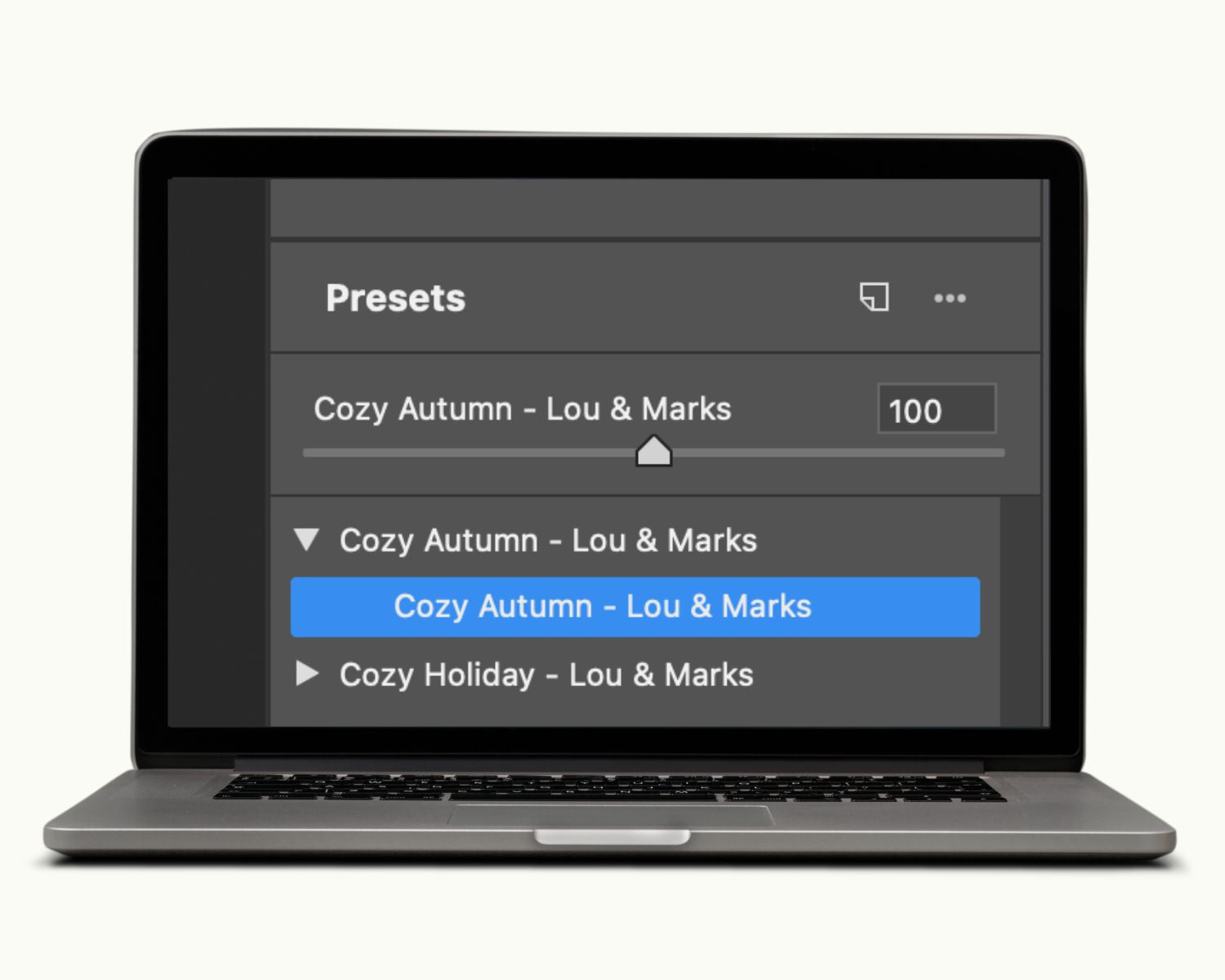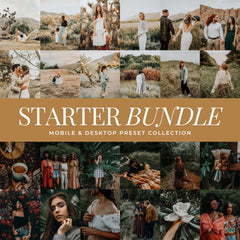Photoshop Adobe Camera Raw (ACR) now has an Opacity Slider!! This is a game changer for those wanting more control over their edits.
You can now change the intensity of a preset, making the effect stronger or more subtle with one touch!!
For Photoshop ACR Desktop Users:
To use the opacity slider click on a Preset to apply the edit. The Opacity Slider will then appear in the top of the Preset Panel. Adjust the amount of the slider to decrease or increase the edit: