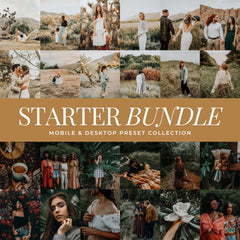Best Photo Editing Software for Beginners
Updated: August 2025
The best photo editing software for beginners includes Adobe Lightroom, Canva, Snapseed, Photoshop Elements, Pixlr, and Luminar Neo. These beginner-friendly programs are easy to use, offer one-click editing tools, and range from free apps to affordable subscriptions — making them perfect for learning photo editing without feeling overwhelmed.
Your 2025 Guide To Beginner-Friendly Tools, Features & Pricing
Editing photos for the first time can feel a bit like stepping into a new kitchen. You know you can create something beautiful, but there are so many tools you’re not sure which ones you need, or where to start.
The truth is, great editing isn’t about mastering every button on day one. It's about choosing the right photo editing software that helps you learn at your own pace, builds your confidence, and gives you results you’re proud to share.
Whether you’re working with vacation snapshots, building an Instagram feed, or starting to explore photography as a hobby or career, this guide will walk you through the best beginner-friendly photo editing tools in 2025. We’ll compare features, ease of use, pricing, and what makes each tool perfect for new editors — so you can start creating photos you truly love.
Why Choosing the Right Editing Software Matters
Picking the wrong editing tool can be like trying to run a marathon in shoes that don’t fit. You might make it a few miles, but it won’t be comfortable — and you might even give up before you see your potential.
The right editing software can:
-
Shorten your learning curve with an intuitive interface and simple tools.
-
Help you understand editing basics without overwhelming you.
-
Grow with you as your skills improve, so you don’t have to start over with a new program later.
-
Keep your motivation high by letting you create beautiful results quickly.
Many beginners stop editing because they choose tools that are too advanced, too clunky, or too slow. With the right program, you’ll have everything you need to start simply — and keep improving with confidence.
Quick Comparison: Best Photo Editing Software for Beginners (2025)
Adobe Lightroom (Mobile, Desktop & Web)
- One-click presets & powerful color tools
- Masking & selective edits
- Batch editing; cloud sync
Canva
- Drag-and-drop editor & filters
- Social templates & text tools
- Fast exports for every platform
Snapseed
- Selective adjustments & healing
- Film-style filters
- Fast on-the-go edits
Photoshop Elements
- Guided edits & effects
- Background removal
- Simple compositing
Pixlr
- Web-based editor; quick adjustments
- AI background removal
- Overlays & filters
Luminar Neo
- AI sky replacement & portrait retouch
- Relight & background blur
- One-click enhancements
What to Look for in Beginner-Friendly Photo Editing Software
When you’re starting out, it’s tempting to look for the “most powerful” software — but the best choice for beginners isn’t always the most complex.
1. Ease of Use
A clean, uncluttered interface helps you focus on the essentials instead of getting lost in dozens of advanced options you don’t need yet.
2. Learning Resources
Look for built-in tutorials, guided edits, or an active online community. YouTube is packed with free step-by-step guides for most popular programs.
3. One-Click Edits
Presets and filters aren’t just shortcuts — they’re learning tools. You can apply a preset and then explore what each adjustment did, helping you understand editing faster.
4. Cross-Device Editing
If you like editing on your phone and computer, choose software that syncs your work across devices.
5. Affordability
Free tools are great for starting out, but a small monthly subscription can unlock features that speed up your progress.
The Best Photo Editing Software for Beginners in 2025
Let’s break down the top options, from simple mobile apps to full desktop programs.
1. Adobe Lightroom (Mobile, Desktop & Web)
If you ask most photographers what they recommend for beginners, Lightroom will come up again and again — and for good reason.
-
Why it’s great for beginners: The interface is clean, beginner-friendly, and built specifically for photographers. You can start for free with Lightroom Mobile, which allows you to import and use your own presets right away, or use Lightroom’s web-based editor for basic editing tools in your browser (custom preset uploads on the web require a paid plan).
-
Best features: One-click presets, powerful color correction, masking tools for selective edits, and batch editing to save time.
-
Price: Free mobile and web versions available; $11.99/month for the full Lightroom & Photoshop plan (includes premium tools, more storage, and the desktop app).
-
Best for: Beginners who want a tool they can grow into — starting completely free and upgrading as their skills improve.
Pro Tip: Start with the free Lightroom Mobile app and pair it with Lou & Marks Presets for professional-quality edits in seconds, even if you’ve never used editing software before.
2. Canva
While Canva is best known for social media graphics, it also has surprisingly good built-in photo editing tools.
-
Why it’s great for beginners: Drag-and-drop simplicity — no technical knowledge needed.
-
Best features: Quick filters, crop & resize, text overlays, and easy templates for Instagram, Pinterest, and more.
-
Price: Free plan; Pro plan at $12.99/month.
-
Best for: Social media creators who want editing + design in one place.
3. Snapseed
A free, beginner-friendly app that works wonders on mobile.
-
Why it’s great for beginners: Simple interface with powerful tools hidden in easy menus.
-
Best features: Selective adjustments, healing brush, and a range of artistic filters.
-
Price: Free.
-
Best for: On-the-go editing without a computer.
4. Photoshop Elements
Think of this as Photoshop’s “little sibling” — it’s designed for beginners but still powerful.
-
Why it’s great for beginners: Guided edits that walk you through each step.
-
Best features: Automatic background removal, skin smoothing, and easy collage tools.
-
Price: One-time purchase around $100.
-
Best for: Beginners who want advanced features without a subscription.
5. Pixlr
A lightweight web-based editor that works right in your browser.
-
Why it’s great for beginners: No installation required, quick access from anywhere.
-
Best features: Filters, overlays, and AI background removal.
-
Price: Free plan; Premium starts at $4.90/month.
-
Best for: Casual editors who don’t want to install software.
6. Luminar Neo
An AI-powered editor that makes complex edits almost automatic.
-
Why it’s great for beginners: AI tools can replace skies, enhance portraits, or adjust lighting in one click.
-
Best features: Sky replacement, portrait retouching, AI background blur.
-
Price: From $14.95/month.
-
Best for: Beginners who want professional-looking edits instantly.
Our Top Recommendation for Beginners
If you want a program that’s easy to learn, works on mobile and desktop, and can grow with you, Lightroom is the clear winner. You can start editing on your phone for free, learn the basics, and upgrade to the desktop version when you’re ready.
And here’s the best part — Lightroom’s preset system means you can create polished, consistent edits instantly. Over time, you’ll naturally start adjusting settings yourself, learning how to create your own style.
How Presets Can Make Editing Easier
Presets aren’t “cheating” — they’re like having a pro photographer walk you through their editing process. You apply a preset, then see exactly which settings were adjusted. This not only gives you stunning results immediately but also teaches you how each slider affects your image.
At Lou & Marks, our presets are designed with beginners in mind — they’re easy to apply, fully adjustable, and come with step-by-step guides so you can learn while you edit.
FAQ – Best Photo Editing Software for Beginners
1. Is Lightroom Mobile free?
Yes. Lightroom Mobile has a free version for iOS, Android, and web that lets you edit photos and use basic tools. A paid plan unlocks premium features like masking, healing, and advanced presets.
2. What is the easiest photo editing software for beginners?
Lightroom is among the easiest for beginners. Lightroom offers one-click presets and guided editing tools.
3. Do professional photographers use presets?
Yes. Many pros use presets as a starting point to save time and create a consistent look, then fine-tune their edits to match their style.
4. What’s the best free photo editing software in 2025?
The Lightroom Mobile App and Snapseed are popular free options for beginners, offering powerful tools without a subscription.
Final Thoughts
The best editing software for beginners is the one that helps you start now — not six months from now when you’ve watched every tutorial under the sun.
If you’re looking for a program that’s simple yet powerful, we recommend starting with Lightroom Mobile. As you grow, you can expand to desktop editing and explore more advanced tools — all while keeping your workflow consistent.
And if you want to skip the trial-and-error phase and create beautiful photos from day one, try pairing Lightroom with our beginner-friendly presets. You’ll save time, learn faster, and love your photos more than ever.
If you’re ready to start editing with presets that are just as beginner-friendly as the software in this guide, try these favorites from our collection:
-
Colorful Clean Lightroom Presets – Bright, vibrant, and true-to-life edits.
-
Natural Light Lightroom Presets – Soft, warm tones for everyday photography.
-
True Color Lightroom Presets – Natural, accurate skin tones and colors.
-
Light & Airy Lightroom Presets – Bright, dreamy edits perfect for weddings and portraits.
Each is easy to use, delivers beautiful results with a single click, and helps you build confidence without overwhelming you with complex adjustments. They’re the perfect way to bring your new editing skills to life.