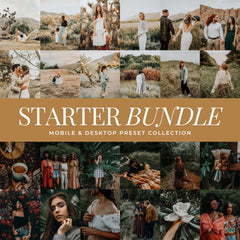Updated for 2026: With Lightroom’s powerful AI masking tools and continued mobile app improvements, achieving smooth, natural-looking skin has never been more efficient. In this guide, you’ll learn how to smooth skin in Lightroom using professional, stackable Skin Smoothing Lightroom Presets for both Mobile and Desktop workflows.
How to Smooth Skin in Lightroom
If you’ve ever wondered how professionals achieve soft, polished skin without hours of manual retouching, Skin Smoothing Lightroom Presets are the solution. Designed as a finishing step, these presets streamline skin retouching while preserving natural texture and detail.
Whether you’re editing portraits, client galleries, or everyday lifestyle images, manually brushing skin on every photo can slow your workflow. Skin Smoothing Presets simplify the process by applying targeted adjustments in one click.
What Are Skin Smoothing Presets?
Skin Smoothing Presets are utility-based Lightroom presets designed specifically for skin refinement. They use masking and targeted adjustments to soften texture, reduce harsh detail, and balance skin appearance without affecting the rest of the image.
Earlier versions of Lightroom required photographers to rely heavily on Photoshop or manual retouching brushes. With Lightroom’s updated masking technology, these same professional results can now be achieved directly inside Lightroom with far less effort.
New to presets? Start with our Lightroom Presets 101 Guide.

The Skin Smoothing Preset Collection includes both AI-powered presets and classic non-AI presets. This allows you to choose the best workflow for your device and editing style.
AI-powered presets use Lightroom’s intelligent masking to target facial skin or face and body automatically. Non-AI presets rely on carefully refined Effects and Detail adjustments, making them compatible across all versions of Lightroom.
How Skin Smoothing Presets Work
These presets apply targeted masks to skin areas, reducing harsh texture and smoothing uneven detail while keeping pores, freckles, and natural features intact.
Options are included for facial-only smoothing or face and body smoothing, as well as presets that reintroduce texture after smoothing to maintain a realistic, professional finish.

All Skin Smoothing Presets are fully stackable. Apply your main color preset first, then add Skin Smoothing as your finishing layer. These presets refine texture only and do not alter exposure, tone, or color.
The collection is designed to work seamlessly with all Lou & Marks preset collections as well as any presets already in your Lightroom library.
How to Use Skin Smoothing Presets
Skin Smoothing Presets should always be applied last, after your main color and exposure adjustments. Once applied, you can control the intensity using Lightroom’s opacity or Amount slider.
This makes them ideal for portraits, weddings, boudoir, engagements, newborn photography, and lifestyle images that benefit from subtle skin refinement.
The presets are compatible with Lightroom Mobile (Free & Paid), Lightroom Desktop (Classic & CC), and Photoshop Camera Raw. AI-powered presets require Lightroom Desktop, Camera Raw, or a paid Lightroom Mobile subscription.
For iPhone Users with the Lightroom Premium App
When saving AI presets on mobile, select only the “Masking” option. This ensures proper stacking and consistent results.
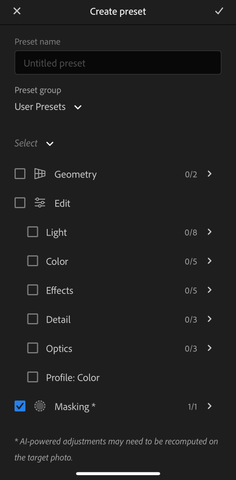
For iPhone Users with the Free Lightroom App
When saving non-AI presets, select only the “Effects” and “Detail” panels. This keeps the presets stackable and compatible with other edits.
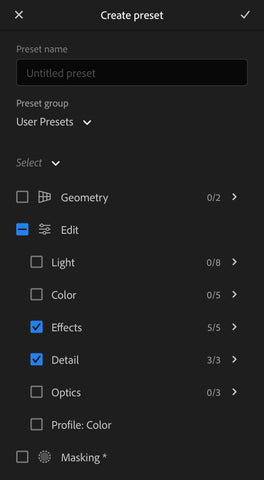
Because these presets are powerful, adjusting the opacity slider is recommended to achieve the most natural result for each image.
You can also explore our Best Lightroom Presets for Portraits for more inspiration.
The Takeaway
Skin smoothing does not need to be complicated or time consuming. With the right presets, you can achieve soft, natural, professional-quality skin in just a few clicks.
The Skin Smoothing Lightroom Preset Collection is designed to integrate seamlessly into your workflow, giving you consistent, polished results across every edit.