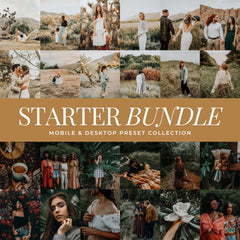How To Find Your Photo Editing Style
Knowing your photo editing style before purchasing presets can really streamline your workflow and ensure you’re getting presets that match your vision. Here are a few tips to help you find your editing style:
1. Analyze Your Favorite Photos
Look at the photos you enjoy the most (whether they’re your own or others') and see what stands out. Is there a recurring color scheme, mood, or lighting effect you gravitate towards? It’ll help you pinpoint your style.
2. Consider The Mood You Want To Create
Do you lean toward warm tones and a cozy feel, or do you prefer cooler, more neutral tones for a minimalist, modern aesthetic? Finding the mood you want to evoke is key in choosing the right preset.
These photos were edited with natural film presets to give gorgeous skin tones and soft light creating a soft dreamy mood:

This photo looks gorgeous with either a bright and airy edit or a darker, moodier edit. Your choice of preset depends on the editing style you prefer. Do you prefer moodier, warmer tones or are you drawn to bright images?
3. Evaluate Your Editing Process
Some people like bold contrast and vibrant saturation, while others prefer soft tones and natural textures. Think about how you approach editing your photos — do you like to make a lot of adjustments, or do you want something that enhances your photos without much tweaking?
4. Look At Your Dominant Colors
Your photos colors impact your final photo edit. Consider the mood you want to convey in your photos. To achieve bright and airy photos, begin with lighter colors. For a warmer, moodier edit, start by using warmer/darker tones in your photos.
When shooting outside in natural light with green, yellow, and blue tones, light & airy presets or natural light presets can enhance your photos. These presets bring out the vibrant colors and natural light in your photos while maintaining perfect skin tones.

Presets: Everyday Presets, Light & Airy Presets, Natural Light Presets
For overcast or grey skies with muted tones or neutral backgrounds: try a warm golden preset or a moody style preset. Warm & moody presets will enhance the warm tones in your images and create creamy skin tones.

5. Consider Your Lighting
Lighting plays a huge role in how your photos will turn out, and understanding how lighting affects the outcome with your presets can help you achieve a more consistent look. Here are a few more details to consider for different lighting conditions:
Overcast Lighting tends to create soft, diffused light, which can sometimes make photos feel flat or dull. The colors may not pop as much, and shadows can be softer.
Preset Tip: Warmer presets are great for this type of lighting. The warmth can bring life to skin tones that might otherwise look washed out. Also presets that include rich contrast and a boost in color vibrancy will help with the dull color tones.
Bright Sunny Days can create harsh shadows, overexposure in certain areas, and very high contrast between highlights and shadows.
Preset Tip: For these conditions, lighter, softer presets can help balance the high contrast and make your colors pop without becoming too harsh. These presets might reduce the intensity of the highlights to retain detail in bright areas and can also enhance the saturation to make the colors stand out more. Softening the shadows can also help create a better balanced image.
Golden Hour Lighting can create deep shadows and vibrant highlights. Sometimes the colors can be a bit too rich and over-the-top.
Preset Tip: A preset with moderate saturation or balanced contrast is perfect here. If you want to enhance the golden hour effect, look for a preset that warms up the tones slightly but doesn’t go overboard. A soft fade in the shadows can also give a dreamy feel.
Night Or Low-Light can make photos look noisy or underexposed. There’s also a risk of losing color vibrancy.
Preset Tip: Cooler presets can work well in low light since they can reduce the yellow/orange tones that may dominate in artificial light. Opt for presets that focus on boosting shadows and enhancing contrast while keeping noise reduction in mind.
6. Style Of Photography You Are Editing
As an artist, the choice often comes down to personal preference. For portraiture, weddings, engagements, senior photos, family photos, and newborn images, it's ideal to opt for light and airy or warm tones with a creamy feel. Avoid altering skin tones too much.
For weddings and engagements, emphasize your lighting and dominant background colors. For example, if you're in the PNW or East Coast and often have overcast days with moody green/brown backgrounds, editing with a moody tone will enhance your photos.

Wedding Photography Edited With Woodlands Presets
For those on the west coast or southwest, consider using an airy preset to soften harsh lighting and enhance color tones. Alternatively, you can experiment with a warmer preset to create soft warm color tones.

Wedding Photography Edited With Kodak Portra Presets
For Boudoir & Artistic Portraits you can experiment with your style. A deep black and white preset will truly enrich the mood of your photos. You can also explore various tones like dark and moody, film, and warm muted tones. Enhance the depth and emotion in your boudoir and artistic portraits by playing with different styles.

Boudoir Photography Edited With Kodak Tri-X Film Presets
Influencers & Bloggers: it's important to maintain high-quality photo edits that preserve the original product or clothing colors. Consider using vibrant and clean presets or a true-to-color option. The same advice applies to foodies and food photographers.

Influencer Styled Photo Edited With Aesthetic Presets
Newborn Photography: stick to soft & natural tones for newborn photos. Neutralize red/yellow undertones in their skin. Our Bright & Airy Preset is perfect for this. Bright & Airy was specifically designed to enhance newborn photography.

Before & After Newborn Photo Editing With Bright & Airy Presets
7. Test Different Presets
Many preset packages come with a variety of options. Experiment with different ones to see which ones align with your editing vision. You can always make adjustments later, but having a solid base to start with is helpful.
To help discover your editing style, consider a few options. For beginners, the Starter Bundle is a great choice. This bundle includes all our best-sellers.
To customize your presets, take advantage of our buy 3, get 1 free sale. Try to choose two light and airy toned presets and two warm and moody toned presets.
I would recommend our best-sellers: Light & Airy, Golden Boho, Colorful Clean, and Creamy Moody.

You could also test a black and white preset. I would suggest either Kodak Tri-X Presets or Classic Black & White Presets.
Feeling Lost With All The Options?
If you are still having trouble narrowing down what presets are going to be the best for your photos don't worry. Honestly it can be really hard to find your style. I can help you narrow down some options if you are feeling lost.
Send Me Your Photos
You can send me a few of your images. I can edit those images with a few different preset styles. I will send you the before and afters of your edited photos. I try to include a light & airy preset edit, a golden preset edit, a moody preset edit, a black and white preset edit, a film preset edit and a colorful preset edit. This is really helpful to see what presets will look like on your images.
Our goal at Lou & Marks isn't to just sell you presets. We really aspire to help you find your style and streamline your editing. Please don't hesitate to reach out to me with any questions. Fill out our contact form and I will be happy to help you.
Final Thoughts
When buying presets, knowing your photo editing style is key. Consider your dominant colors, lighting, and preferred photo style. One way to discover your photo editing style is to experiment with different presets and see which ones resonate with you the most. Pay attention to the colors, lighting, and overall feel of your favorite edits. You can shop all our different styles on our Preset Shop.